I have 70+ applications on my Android phone and I use few of them frequently, such as Messenger apps (WhatsApp, Skype & Telegram), News, Shopping, Entertainment & Productivity apps . Everything else just sits idle on my phone and wait for their call.
During a random audit of apps permissions on my phone, it was identified that there are MANY apps that are tracking my location all the time. In other words, tracking my movements all the time. They are legitimate apps and they already know how many times I’ve been out from my home during COVID-19 lock down period and which shop I went to purchase something. So, let’s see how did I reset apps permissions and stopped them from tracking my location all the time. This appears be a start of implementing RBAC (Role based access control) in personal tech, which is good thing. 🙂
- Android OS version: 10
- Installed Apps Count: OMG!
Step 1: Light up your phone, go to Settings > Location > App permission
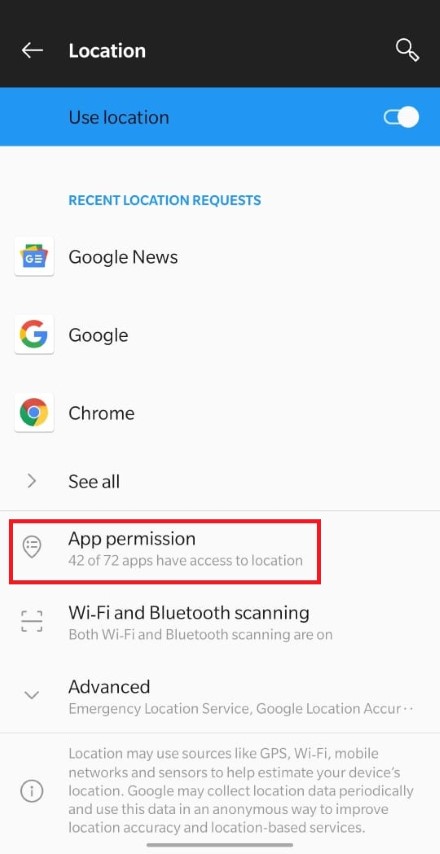
Step 2: I could see the list of apps whose location tracking feature is allowed all the time, allowed while only in use and denied. I started with “allowed all the time” and then moved to review “allowed while only in use”
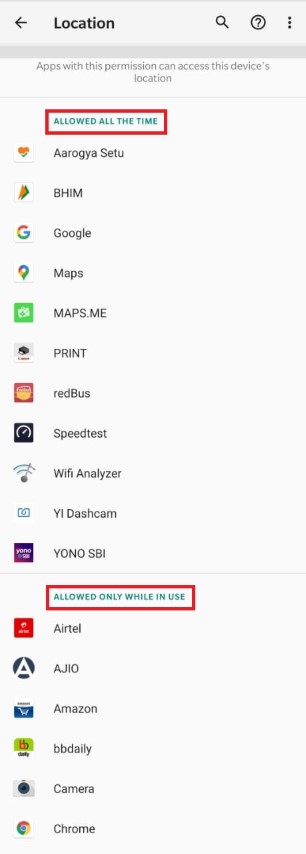
Step 3: Click on the app name and select your choice. Some apps such as eCommerce apps, food delivery apps, news apps need to know my location to give personalized experience and allowing them to track my location only while using the app would be a wise choice. BTW, I denied Cannon Print app to track my location. This app needs location permission to discover and communicate with other devices, which can be ignored for demonstration purpose.
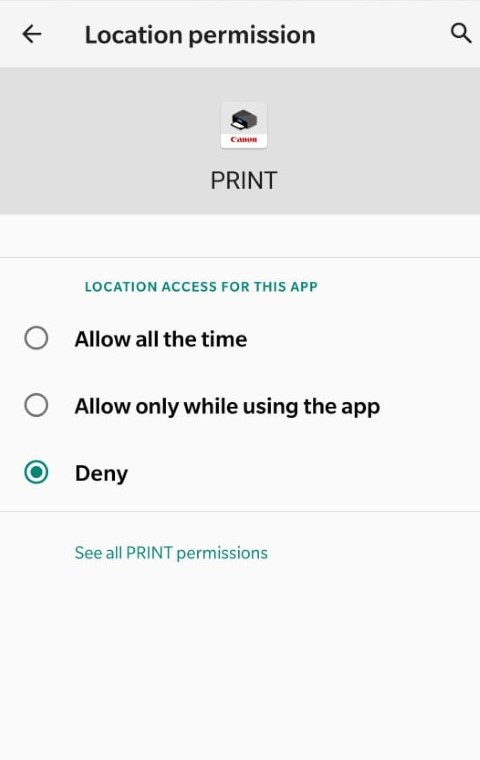
In a nutshell, majority of apps would only need location permission when we’re using them. They don’t need to be allowed to access the location all the time.
I think this is the start of RBAC (role based access control) in our personal tech life. Also, an app tracking your location when it need to is a good thing. So, don’t be too much restrictive to start with. Gradually, like me, you’ll be able to find your RBAC (role based access control) settings for all the apps in your Android phone.
P.S. RBAC (role based access control) is a method that let’s apps or users (an identity) have access rights only to the information they need to do their jobs and prevents them from accessing information that doesn’t pertain to them.
With that, I take your leave from this post and talk to you in upcoming one. Namastey & Salute!
