In January 2020, I successfully released an Android app targeted for people who belong to Indian subcontinent doing prayer, meditation, japa, yoga and worship on day to day basis. The idea of creating this app came from my family members who are avid mobile users and using books to read mantras and katha’s during prayers. The inconvenience was noticed when they were unable to find specific text or mantra in the books and had to refer internet articles which were doped or incomplete. Also, another issue was they couldn’t carry all the books when they are travelling.
In a nutshell, Vedic Sangrah app was created by keeping above mentioned challenges in mind. It is a growing collection of all popular Katha’s, Aarti, Chalisa, Stotram’s and Kaand. This app works offline, without internet once it is downloaded from Play Store and it’s completely advertisement free. No ads ever.
Step 1 – Target Platform?
This was an easy pick for me. I knew 95% of my family members (I’m referring to joint family with 20+ members) who would be interested in using this app are on Android platform. I also knew they are NOT on latest Android version. Remaining 5% are using Apple iPhone and I didn’t bother to destabilize them by asking them to use my App. So, finally target platform was decided to be android v7.0 (nougat) and above.
Step 2 – Programming Language?
Another easy pick for me. My skills set allows me to use C#, .NET, Python, PowerShell, HTML, CSS to create an enterprise grade application. There is no Java in my repository, with no regrets and no offense. Hence, creating this app in Xamarin platform sounded like a great plan. For those who don’t know Xamarin is an Open-source, free, app platform for building Android and iOS apps with .NET and C# programming language.
Step 3 – Starting Development Process (Coding)
I’ve to admit that creating this app was not one of my top priority when I started coding this App. This project was started in year 2018 and it literally took me 2 years to finish and release this app on Play Store. Majority of coding and app development happened during weekends. This is because of two reasons:
- I’ve a job to do
- I’m lazy
In December 2019, this app suddenly became one of my priority when development was 80% complete and I felt like this app can actually become a reality. Henceforth, I fast-tracked coding and development process from weekly to daily.
Step 4 – Debugging, Testing and Looking for Beta Testers in a Private Preview
Those who’re in mobile app development know that we need to consider different screen sizes & resolution of Mobile phones so that app user interface (UI/UX) is smooth and giving identical experience to all the mobile phone users. So, I used “OnePlus 5T” and “Redmi Note 1” mobile phones to test and debug the application. OnePlus 5T is owned by me and Redmi Note 1 was an unused phone at my house waiting for someone to pamper it. Also, Xamarin does provide Android emulator on your PC to test and debug applications and it’s awesome. But, testing the app on real mobile phones gives you a different experience.
First hand testing and checks for this app were finally completed in second week of December 2019. After this, I invited my friends Shubham and Himanshu to do beta test of this app and provide feedback. Both of them were using different make and model of mobile phones (POCO and OnePlus 7, I think) and their feedback was spot on.
I made minor user interface changes after collecting the feedback related to button size, color combination and battery optimization. At the 2018 Android Developer Summit, Google discussed how the choice of colors in Android applications directly affect battery life. This confirmed that Dark Mode can significantly help reduce the battery drain on devices with OLED screens. And, “Vedic Sangrah” app color combination was purely based on white background. So, I did some code changes and color correction which significantly improved battery consumption performance. As of now, the app battery consumption rate is very low. Also, this app doesn’t run in background. Thus, battery consumption will be very minimal when the app is in use.
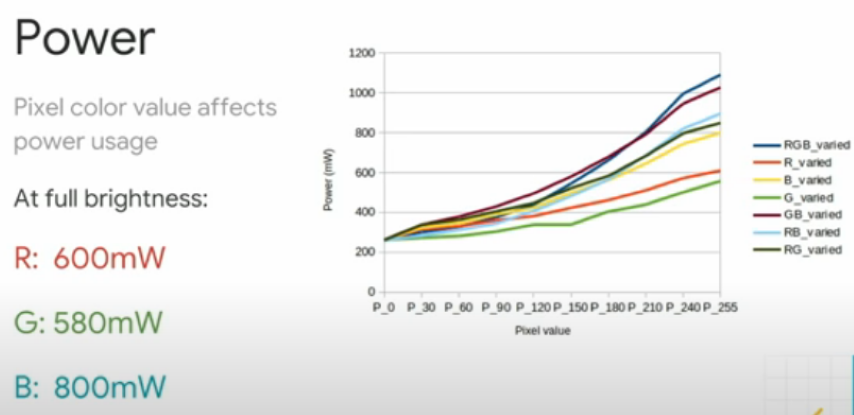
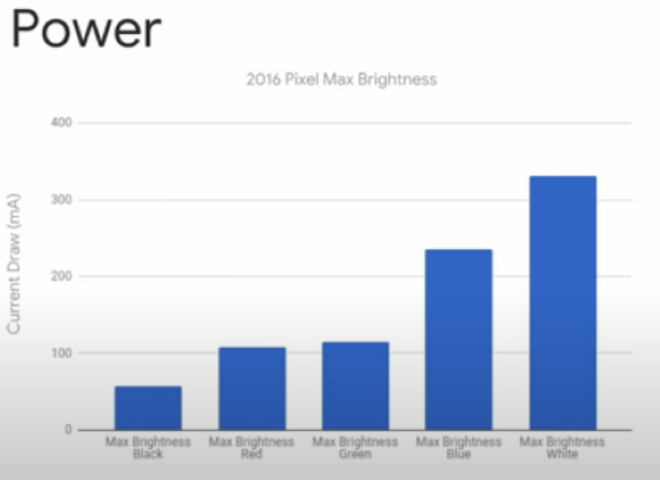
Step 5 – Open Sourcing “Vedic Sangrah”
In first week of January 2020, application development was completed. App was yet to be launched on Play Store. During the development phase of this app, I continued to publish the code in my GitHub repository. And, when development was 100% complete, all the code, configuration was made public along with application package (.apk) file.
Step 6 – Publishing the App to Android Play Store
Publishing the app to Play store will cost you money and your application will be reviewed by Google play team before it becomes live on Play Store. I think I paid 1800 INR to create my Android developer account in Google Play Console and release my app. Application review took ~5 days and finally “Vedic Sangrah” was published to Play Store for the world to witness it. 🙂
Step 7 – Sharing “Vedic Sangrah” App Link with Family Members
Shubhra (my wife) shared the link of the app to our family WhatsApp groups and the response we received was overwhelming. You know family members are engaged when they provide suggestions and feature requests. Read encouragements, comments and suggestions received from my uncles. 🙂
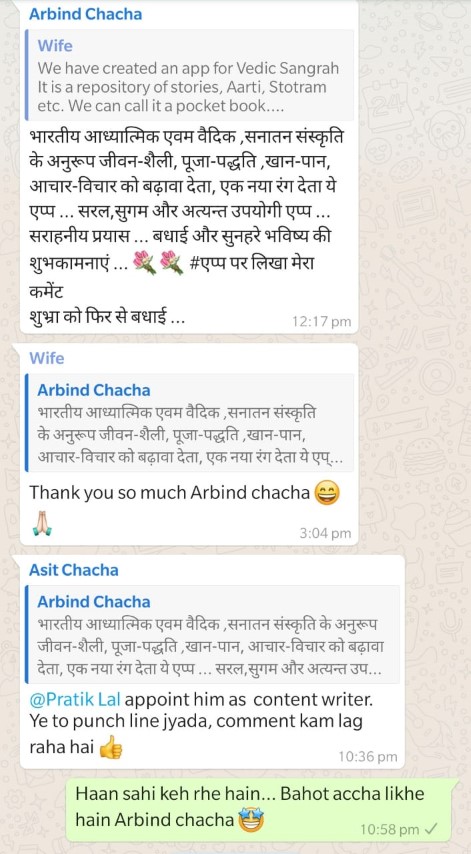
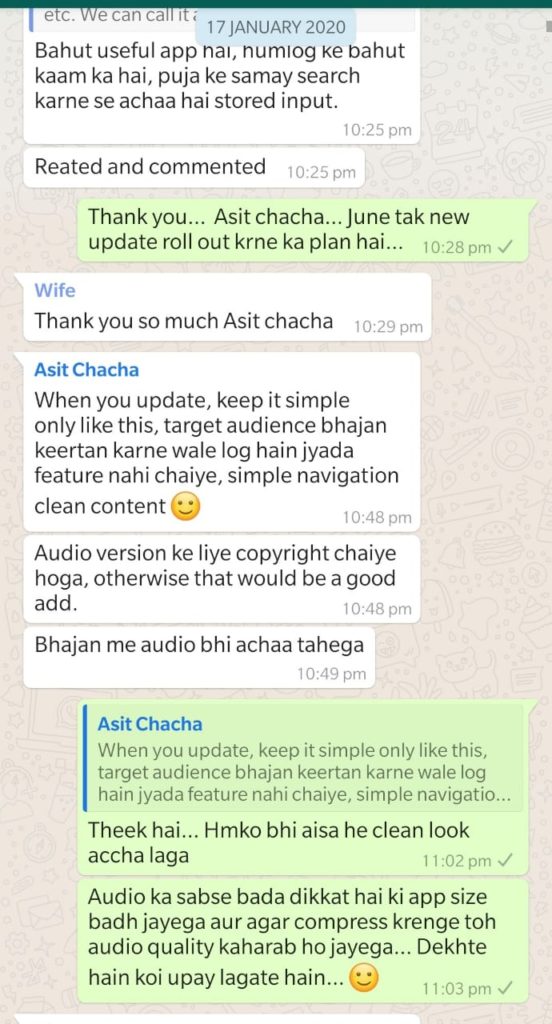
What’s Next?
.NET MAUI (Multi-platform App UI) will be released around November 2020 and Xamarin Forms will be transitioned to .NET MAUI. So, current plan is to wait until then before I plan to release next version of “Vedic Sangrah”. Meanwhile, please feel free to fork Vedic Sangrah GitHub repository and start your own development.
I’d also encourage you to download and share “Vedic Sangrah” app with your family members.
That’s it in this post. I’ll talk to you in upcoming post. Until then, Namastey & Salute!
